very important for players to experience the game. In this article, let’s take a look at how to design the auxiliary functions in Madden 22, and what are the differences in different platforms. By understanding and mastering these important settings, you can help you in Get a better experience and competition in the game. You can also click here to get the best place for MUT Coins.

- Madden 22: Accessibility Setting
- Madden 22: Game Options Setting
- Madden 22: Penalties Setting
- Madden 22: Play Skill Setting
- Madden 22: CPU Skill Setting
- Madden 22: Visual Feedback Setting
- Madden 22: Volume Control Setting
Madden 22 Accessibility Setting
Madden NFL 22 supports menu narration at the same time as speedy chat. Other accessibility settings include things like visual characteristics like color blindness settings and subtitles. Other settings included brightness and contrast also as various volume controls. This menu has several solutions that may be adjusted each in the menu and in the game.
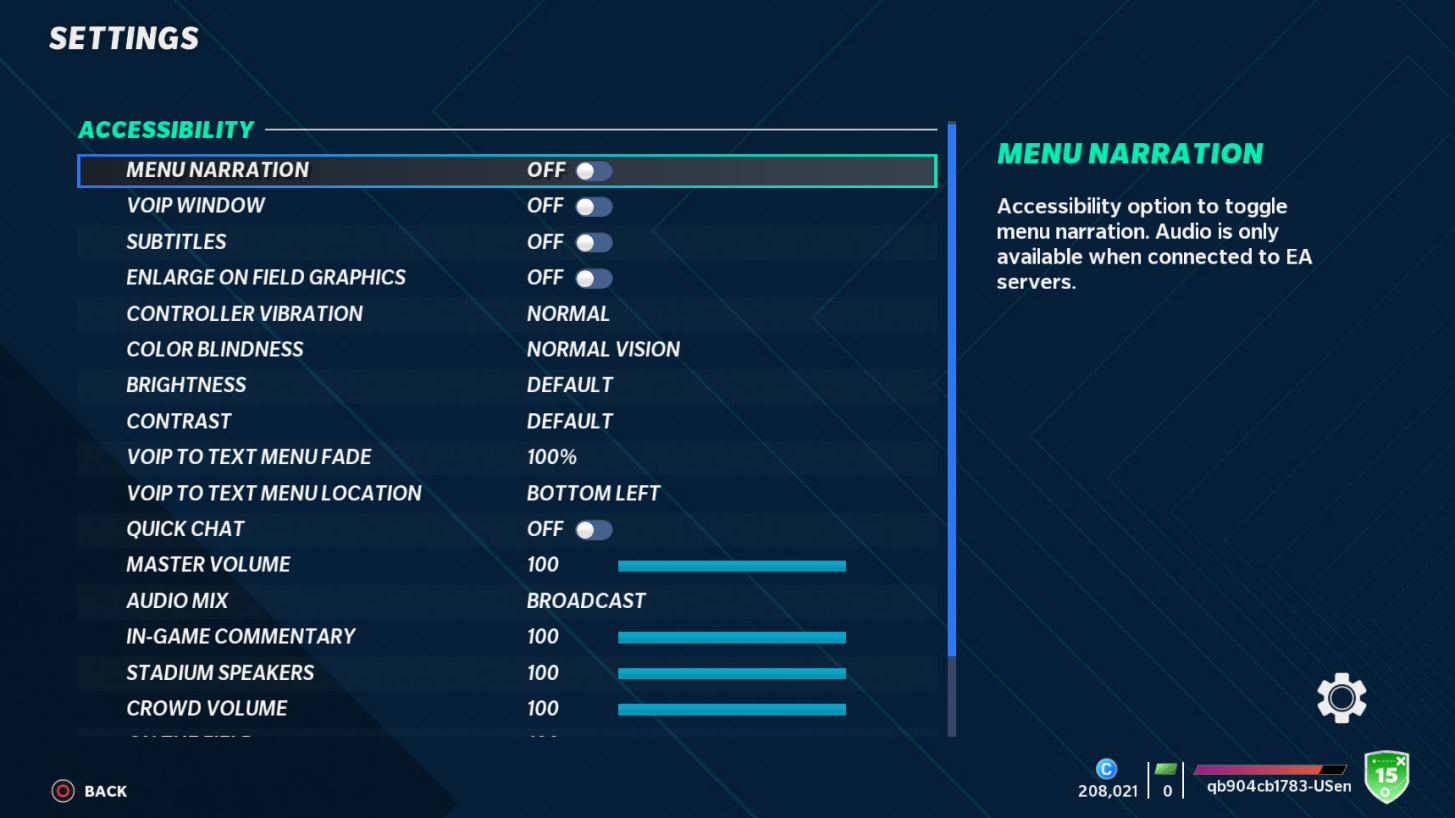

| Menu Narration | Turn ON/OFF to add narration to each menu in the game. |
| VOIP Window | Turn ON/OFF to turn on VOIP to text in the game. |
| Subtitles | Turn ON/OFF to allow subtitles during for Face of Franchise. |
| Enlarge On Field Graphics | Allows icons on the field to appear larger. |
| Controller Vibration | Adjust vibration feedback on controller |
| Color Blindness | Adjust color for color blindness |
| Brightness | Adjust overall game brightness |
| Contrast | Adjust overall game contrast |
| VOIP to Text Menu Fade | Adjust transparency of VOIP to Text menu. The lower the value the more transparent the menu will be. |
| VOIP to Text Menu Location | Adjust the location of the menu. |
| Quick Chat | Turn ON/OFF to enable or disable quick chat. |
| Master Volume | Adjust the volume of the game. You can also adjust this setting using your headset. It has a range value of 0-100. |
| Audio Mix | Adjust the type of music you will hear while playing. You can choose from a preloaded mix or make your own. |
| In-Game Commentary | Adjust the volume of in-game commentary. It has a range value of 0-100. |
| Stadium Speakers | Adjust the volume on any sounds coming out of the stadium speakers. It has a range value of 0-100. |
| Crowd Volume | Adjust the volume of fans and crowd in the stadium. It has a range value of 0-100. |
| On the Field | Adjust the volume on any sounds coming from the field. It has a range value of 0-100. |
| Music | Adjust the volume of that plays on the menu screen as well as the broadcast music during the game. It has a range value of 0-100. |
| Menu SFX | Adjust all music sound effects. It has a range value of 0 -100. |
| Voice Chat | Turn ON/OFF voice chat during multiplayer modes. |
Madden 22 Game Options Setting
Madden NFL 22 allows you to choose offensive and defensive playbooks. You could also adjust game difficulty level for an additional challenge. The play clock might be turned off totally in single player mode, providing you as significantly time as you’ll need to browse involving plays.


| Favorite Team | Select your favorite team to be used as the default team throughout the interface. |
| Offensive Playbook | Choose the offensive playbook to be the default selection when going into game. |
| Defensive Playbook | Choose the defensive playbook to be the default selection when going into game. |
| Even Teams | Turn on/off to ensure that any two teams are competitive by raising the player ratings of the lower rated team to compensate. |
| NFL Live Playbooks | Turn on/off to get the latest updated team playbooks with new content during NFL season based on what the team is doing. |
| Skill Level | Select the game difficult that best suits you. Choose from Rookie, Pro, All- Pro, or All-Madden. Rookie has a slight challenge and All-Madden will make your opponent impossible to beat. |
| Game Style | Select to decide your type of gameplay. Choose from Arcade, Simulation, and Competitive. Arcade features spectacular plays, lots of scoring and limited penalties. Simulation has the most authentic NFL rules and gameplay. Competitive relies on user stick skills. |
| Quarter Length | Select to change the quarter length. |
| Play Clock | Turn on/off to enable or disable the play clock. |
| Accelerated Clock | Turn on/off to enable or disable the accelerated clock. |
| Minimum Play Clock Time | Select the amount of time that the play clock will count down to after a play is selected. |
| Player Speed Parity Scale | Adjust to increase or decrease the speed of characters in-game. This setting has a range of 0 to 100. The default is 50. |
| Coin Toss 1st Choice | Choose an option to determine which coin toss will be used in the first half. |
| Coin Toss 2nd Choice | Choose an option to determine which option you want when you do not get your first choice. |
| Auto Flip Defensive Play Call | Turn on/off to have the CPU will flip your defensive play to best match offensive formation. |
| Defensive Ball Hawk | Turn on/off so that user-controlled defense player will auto-move into position to catch the ball when the ball is in the air. |
| Defensive Heat Seeker Assist | Turn on/off so that user-controlled defenders are steered toward the ball carrier when attempting to run or dive into them. |
| Defensive Switch Assist | Turn on/off to have user-controlled player switch to another defender. The movement will be assisted to prevent them from taking the new player out of play. |
| Coach Mode | Turn on/off to allow QB to automatically throw the ball if you don’t take control after the snap. |
| Injuries | Adjust the overall the chance of injuries in the game. This setting has a range of 0 to 100. The default is 10. |
| Fatigue | Adjust the amount of fatigue players experience over the course of the game. This setting has a range of 0 to 100. The default is 50. A lower number will mean a slower fatigue rate. |
Madden 22 Penalties Setting
Madden NFL 22 enables you to control the sorts of penalties that happen to be permitted during the game and adjust the frequency. This involves alternatives such as false start out, illegal blocking, and roughing the passer and kicker. These alternatives could be changed at any time for the duration of gameplay by going to Settings.
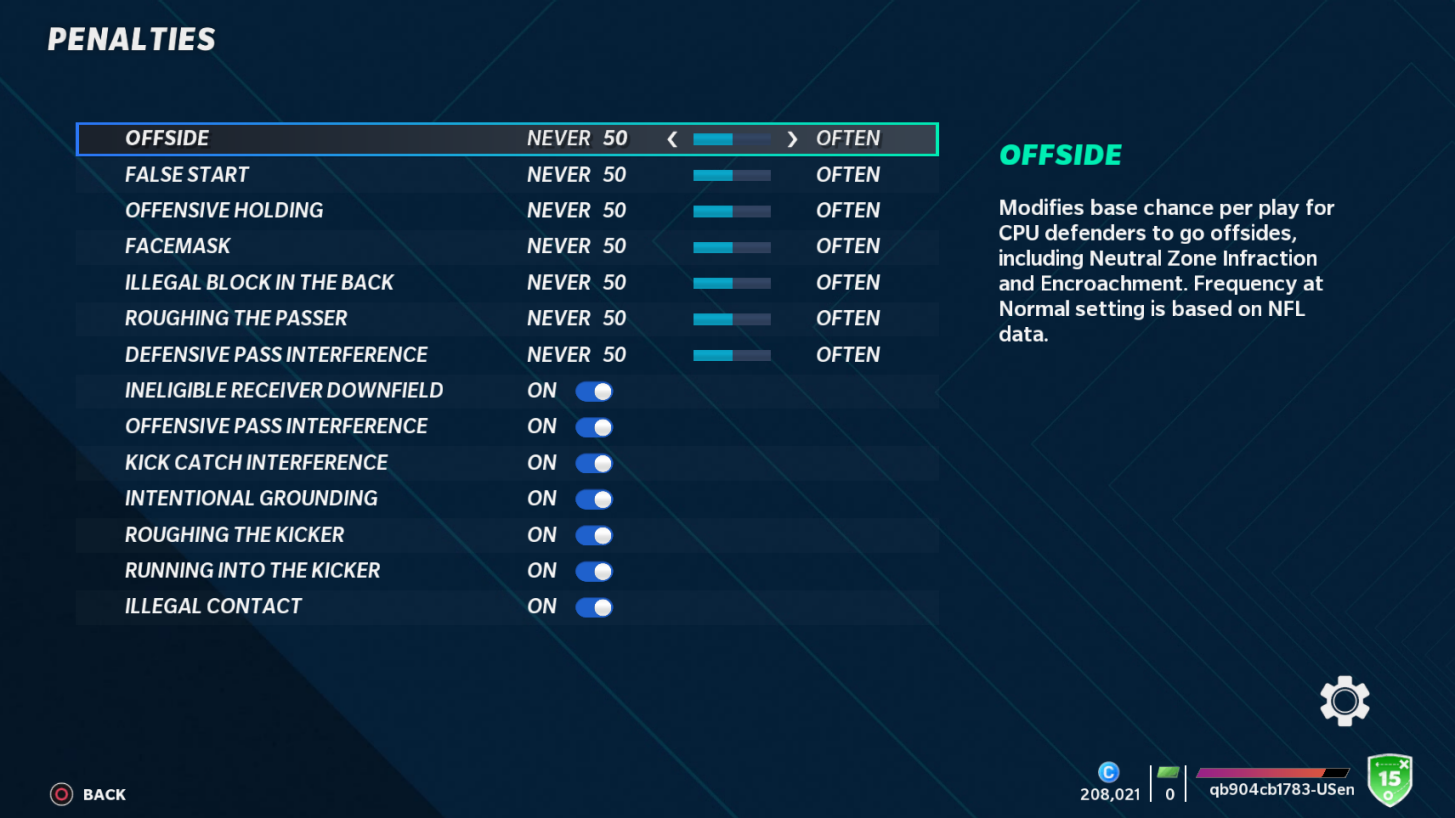
| Offside | Adjust the base chance per play for CPU defenders to go offsides. It has a value range of 0-99. |
| False Start | Adjust the base chance for CPU players to false start. It has a value range of 0-99. |
| Offensive Holding | Adjust the base chance for offensive holding to occur. It has a value range of 0-99. |
| Facemasks | Adjust the base chance for facemasks to occur. It has a value range of 0-99. |
| Illegal Block in the Back | Adjust the base chance for illegal block to occur. It has a value range of 0-99. |
| Roughing the Passer | Adjust timer between the throw and the QB hit when contact occurs that knocks the QB to the ground after the throw. It has a value range of 0-99. |
| Defensive Pass Interference | Adjust the base chance for defensive pass interference to occur. It has a value range of 0-99. |
| Ineligible Receiver Downfield | Turn on/off the base chance per play for ineligible receiver downfield penalties to occur. |
| Offensive Pass Interference | Turn on/off if you want offensive pass interference to be called or ignored. |
| Kick Catch Interference | Turn on/off if you want kick catch and fair catch interference to be called or ignored. |
| Intentional Grounding | Turn on/off if you want intentional ground to be called or ignored. |
| Roughing the Kicker | Turn on/off if you want roughing the kicker to be called or ignored when kick knocks kicker or punter to the ground. |
| Running into the Kicker | Turn on/off if you want running into the kicker to be called or ignored. |
| Illegal Contact | Turn on/off to determine if illegal contact will be called or ignored when it occurs. |
Madden 22 Play Skill Setting
Madden NFL 22 enables users to adjust player capabilities. This includes selections for example QB Accuracy, fumble frequency, reaction time, and punt power. The higher the quantity the far more frequent/accurate the skill will take place.


| QB Accuracy | Adjusts how accurate quarterbacks are in the game. It has a value of 0-100. |
| Pass Blocking | Adjusts how effective pass blocking is in the game. It has a value of 0-100. |
| WR Catching | Adjusts how effective you are at catching the ball. It has a value of 0-100. |
| Run Blocking | Adjusts how effective run blocking is during the game. It has a value of 0-100. |
| Fumbles | Adjusts the ability for you to hold the ball. The lower the number the more fumbles that will occur. It has a value of 0-100. |
| Reaction Time | Adjusts reaction time in pass coverage. It has a value of 0-100. |
| Interceptions | Adjusts the number of interceptions during a game. It has a value of 0-100. |
| Pass Coverage | Adjusts how effective pass coverage is in the game. It has a value of 0-100. |
| FG Power | Adjusts the length of the field goal. It has a value of 0-100. |
| Punt Power | Adjusts the length of punts. It has a value of 0-100. |
| Punt Accuracy | Adjusts the accuracy of punts. It has a value of 0-100. |
| Kickoff Power | Adjusts the lengths of kickoffs. It has a value of 0-100. |
Madden 22 CPU Skill Setting
Madden NFL 22 makes it possible for customers to adjust CPU expertise. This consists of possibilities for example QB Accuracy, fumble frequency, reaction time, and punt energy. The higher the quantity the extra frequent/accurate the ability will happen.


| QB Accuracy | Adjusts the accuracy of CPU Quarterbacks. It has a value range of 0-100. |
| Pass Blocking | Adjusts the accuracy of CPU pass blocking. It has a value range of 0-100. |
| WR Catching | Adjusts how effective the CPU is at catching. It has a value range of 0-100. |
| Run Blocking | Adjusts how effective CPU run blocking is. It has a value range of 0-100. |
| Fumbles | Adjusts how effective the CPU is at holding the ball. The lower the value the more fumbles that will occur. It has a value range of 0-100. |
| Reaction Time | Adjusts CPU reaction time in pass coverage. It has a value range of 0-100. |
| Interceptions | Adjusts the amount of interceptions per game. It has a value range of 0-100. |
| Pass Coverage | Adjusts the effectiveness of the CPU’s pass coverage. It has a value range of 0-100. |
| Tackling | Adjusts how effective the CPU is at tackling. It has a value range of 0-100. |
| FG Power | Adjusts the length of the field goals. It has a value range of 0-100. |
| FG Accuracy | Adjusts the accuracy of the field goals. It has a value range of 0-100. |
| Punt Power | Adjusts the length of punts. It has a value range of 0-100. |
| Punt Accuracy | Adjusts the accuracy of punts. It has a value range of 0-100. |
| Kickoff Power | Adjusts the length of kickoffs. It has a value range of 0-100. |
Madden 22 Visual Feedback Setting
Madden NFL 22 permits enhanced visual presentation elements for the duration of gameplay. This contains play get in touch with settings which include play contact button layout and previous details. Furthermore, you’ll be able to control on field visual settings like pre-snap menu and player names.

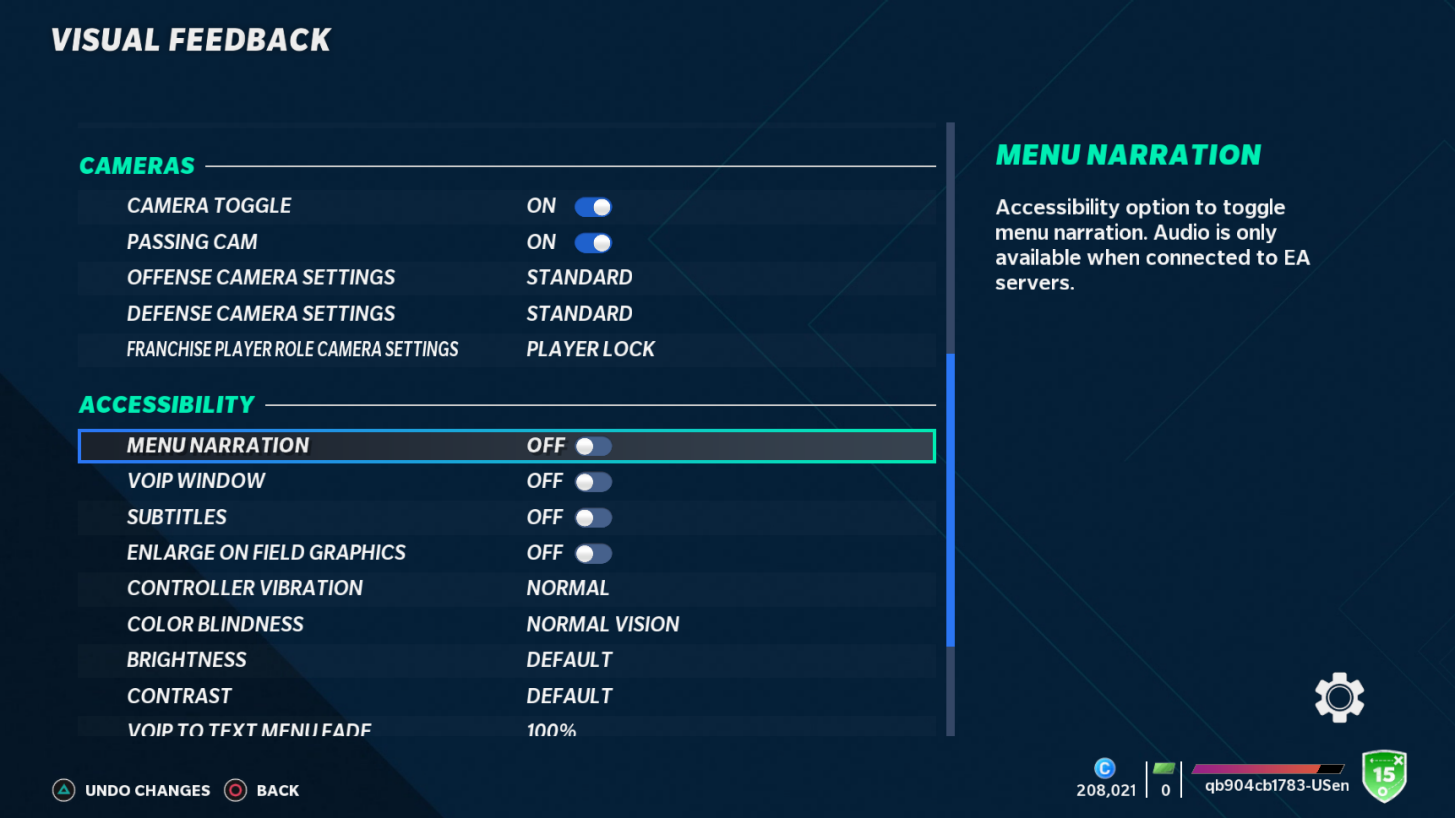

| Dynamic Play Call | Turn ON/OFF to show and hide “Play Call” based on Skill Level. |
| Play Call Style | Select either Slim or Enhance to focus or provide additional information about the next play. |
| Play Call Button Layout | Allows you to select the buttons you want to use for Play Call and in what order you want to use them in. |
| Previous Play Information | Turn ON/OFF to show information about previous offensive plays. |
| On Field Visual Feedback | Turn ON/OFF to show text and prompt that display during the game about passing, catching, tackling, and pass rushing. |
| On Field Trainer | Select to always show, never show, or allow hints about a player based on skill & play style. |
| Defensive Pass Coverage Visual Assist | Turn ON/OFF this function to show the instructional prompt for the defensive press mechanic and the on-field visual assist for pass coverage assignments with playing as a defender in pass coverage. |
| Receiver Visual Assist | Turn ON/OFF instructional text and prompts for releasing off the line when playing as a Wide Receiver. |
| Drive Goals & XP Feedback | Turn ON/OFF feedback on both Drive Goals and XP feedback while on the field. |
| Franchise Bottom Line Ticker | Select what is visible in the Bottom Line Ticker. |
| Franchise Gameplan Boost Notification | Turn ON/OFF prompting about weekly gameplan boost at the start of the game. |
| Coaching Tips | Turn ON/OFF coaching tips that pop-up during the game. |
| Pre-Snap Menu | Turn ON/OFF to show or hide the pre-snap menu from view while playing the game. |
| Player Names | Select when to see the name of the player you are controlling. |
| Camera Toggle | Turn ON/OFF to enable Strategy Pad controls. |
| Passing Cam | Turn ON/OFF to use the Passing Camera. The Passing Camera allows you to track the ball during passes. The Passing Camera is only available for the Zoom Camera. |
| Offense Camera Settings | Select a variety of camera angles to use on offense during gameplay. |
| Defense Camera Settings | Select a variety of camera angles to use on defense during gameplay. |
| Franchise Player Role Camera Settings | Select a variety of camera angles to use during gameplay in Franchise as a Player role. |
| Menu Narration | Turn ON/OFF to add narration to menus in the game. This is only available when connected to EA servers. |
| VOIP Window | Turn ON/OFF VOIP (Voice Chat) to text on menu. |
| Subtitles | Turn ON/OFF Face of Franchise cinematic subtitles. |
| Enlarge Field Graphics | Turn ON/OFF to make icons on the field during gameplay larger. |
| Controller Vibration | Select the intensity of the controller’s vibration. |
| Color Blindness | Select and adjust colors for colorblindness. |
| Brightness | Select to adjust overall game brightness. |
| Contrast | Select to adjust overall game contrast. |
| VOIP to Text Menu Fade | Select to choose the transparency of the menu. The lower the number the more transparent it will be. |
| VOIP to Text Menu Location | Select to choose the location of the VOIP to text menu. |
Madden 22 Volume Control Setting
Madden NFL 22 Volume Handle makes it possible for you to adjust obtainable audio selections. These options contain settings for example master volume, which allows you to handle the volume of your overall game also as around the field volume and music volume.

| Master Volume | Adjusts to control overall volume in the game. It has value range from 0-100. |
| Audio Mix | Select the type of music you would like to hear while playing. A custom playlist is allowed. |
| In-Game Commentary | Adjusts the volume of the in-game commentary. It has a value range from 0-100. |
| Stadium Speakers | Adjusts the volume of the audio coming from the stadium speakers. It has a value range from 0-100. |
| Crowd Volume | Adjusts the volume of the crowd. It has a value range from 0-100. |
| On the Field | Adjusts the volume of the players, coaches, hits, ball sounds, footsteps, sidelines, referee, whistles, and any other sound effects coming from the field. |
| Music | Adjusts the volume of the menu music in the front end and the broadcast music in the game. It has a value range of 0-100. |
| Menu SFX | Adjust the volume of all menu sound effects. It has a value range of 0-100. |
| Voice Chat | Turn ON/OFF to enable or disable all voice chat in multiplayer modes. |
Related: Madden 22: How to set the control buttons in the game for all platform?
